Generate STL file for Blender FDS
Blender FDS gives you the tools to generate a geometry directly with edit commands available. However, for complex geometry the software allows you to import CAD models such as STL file. In this post is shown how to generate a complex geometry starting from a STL file.
Blender FDS allows you to import an STL file. Importing STL files is useful in order to perform FDS simulation of complex geometries. In fact, the 3D modelling software in commerce right now (such as Revit, SketchUp, SolidWorks..), allows you to easily design complex geometries, extract the STL extension to then be able to use it in a FDS simulation.
To know more about how to import an STL file in Blender FDS, and to understand how the geometry in BlenderFDS can be interpreted by FDS, such us by the bounding box or voxelization, check the post Import complex geometries with BlenderFDS.
Generate a STL file using Revit
In this post it is shown how to generate an STL file from Revit, to later import on Blender FDS.
You can use the STL Export to customize and export your Revit model to an STL file. The STL file will be then ready to be imported in Blender FDS:
- First of all you have to open a 3D view. The exported geometry will be based on the current view.
- Then click on the File tab “Export STL CAD Formats”.
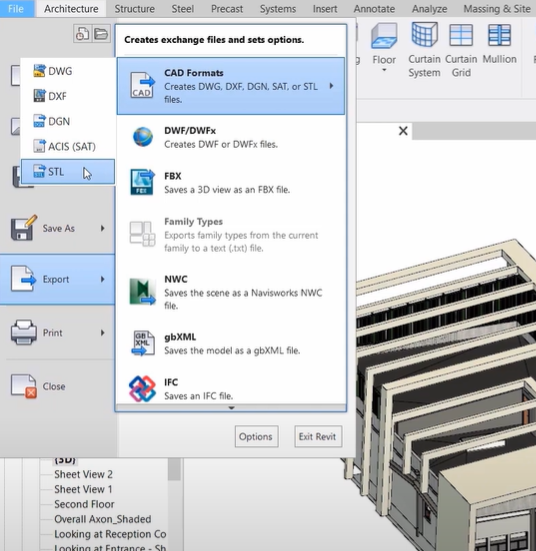
- In the STL Export dialog box, you can specify the STL file options. The STL options allows you to select the type of format, such as Binary or ASCII format. You can also opt for the level of detail from Coarse to Fine. You can select the units of the model, which usually are automatically detected from the model. Once you selected you preferred option click on save.
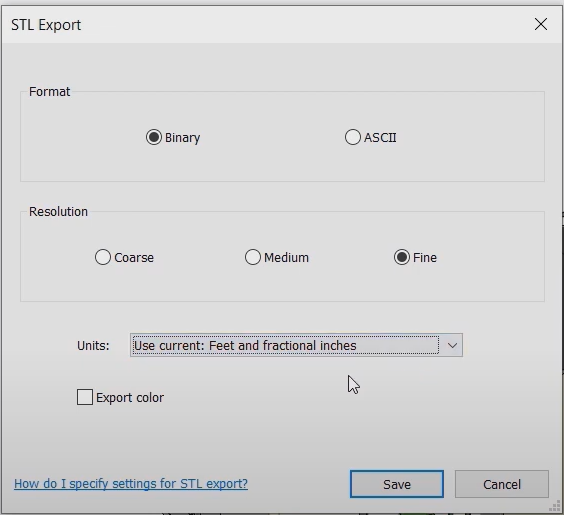
- Finally, click “Save” to create the STL file.
Autodesk Building Solution published a free tutorial on the Build-In STL export of Revit.
You can find more in detailed information about how to reduce the information of the geometry element of the exported Revit model here.
CloudHPC is a HPC provider to run engineering simulations on the cloud. CloudHPC provides from 1 to 224 vCPUs for each process in several configuration of HPC infrastructure - both multi-thread and multi-core. Current software ranges includes several CAE, CFD, FEA, FEM software among which OpenFOAM, FDS, Blender and several others.
New users benefit of a FREE trial of 300 vCPU/Hours to be used on the platform in order to test the platform, all each features and verify if it is suitable for their needs
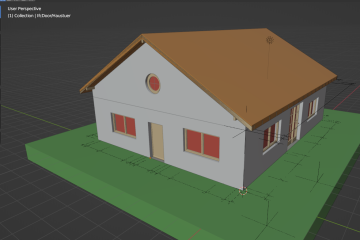
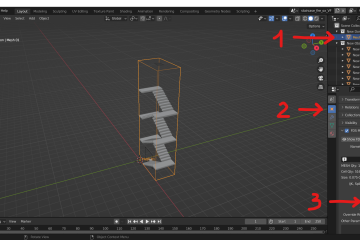

0 Comments