Easily execute FDS analysis on Cloud HPC from Pyrosim
CFD FEA Service offers the use of a Cloud HPC service to run your scripts for CFD, FEM and other simulations. The CloudHPC system (High Performance Computing) allows you to rent the computational capacity made available, in order to run large and complex engineering analyses in FDS. The offered service allows you to run your simulations in Cloud directly on the web-app, avoiding the use of your own local computer. The results would be generated in the Web-app and easily downloaded.
Now, thanks to the collaboration between Thunderhead Engineering and CFD FEA Service, is possible to also manage your simulations in Cloud directly from the Pyrosim software. As a matter of fact, the Pyrosim software incorporates the CLOUD HPC service and it is now easily accessible. The integrated cloud computing service allows you to set the amount of cluster hardware wanted to run your FDS simulations.
The offered service allows to execute FDS simulations in cloud, in order to:
- take advantage of the large computational capabilities offered to your disposition;
- avoid using your own servers or computers;
- saving time for the simulations’ duration, while given the possibility to monitor properly the advance of the analyses and optimize the use of the computation capacity available.
Run Cloud FDS Simulations
Once, the simulation is set in Pyrosim, it is possible to assign the cloud computational capacity to use from the Analysis menu by clicking on RUN FDS Cloud.
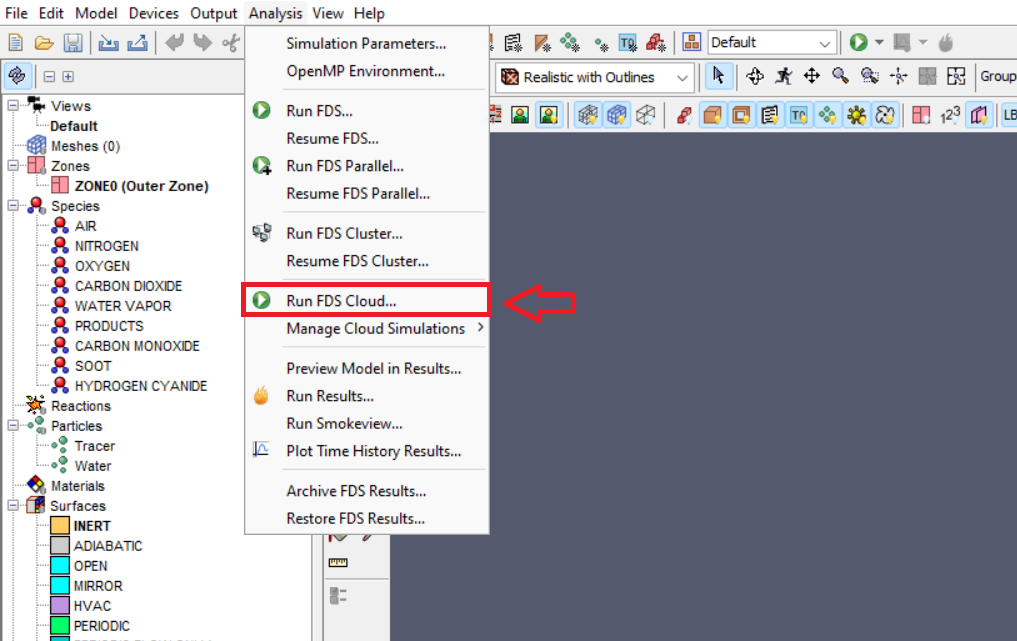
Then, the Cloud FDS Parameters window will appear.
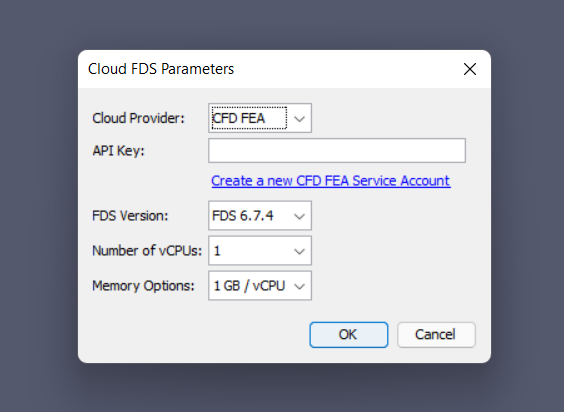
From the Cloud FDS Parameters window it is possible to manage the following parameters:
- Cloud Provider: The Cloud provider is CFD FEA Service;
- API Key: To connect the Cloud HPC service to Pyrosim, it is necessary to create a CFD FEA Service Account. Once the account is active, you can find the API Key in the Account setting;
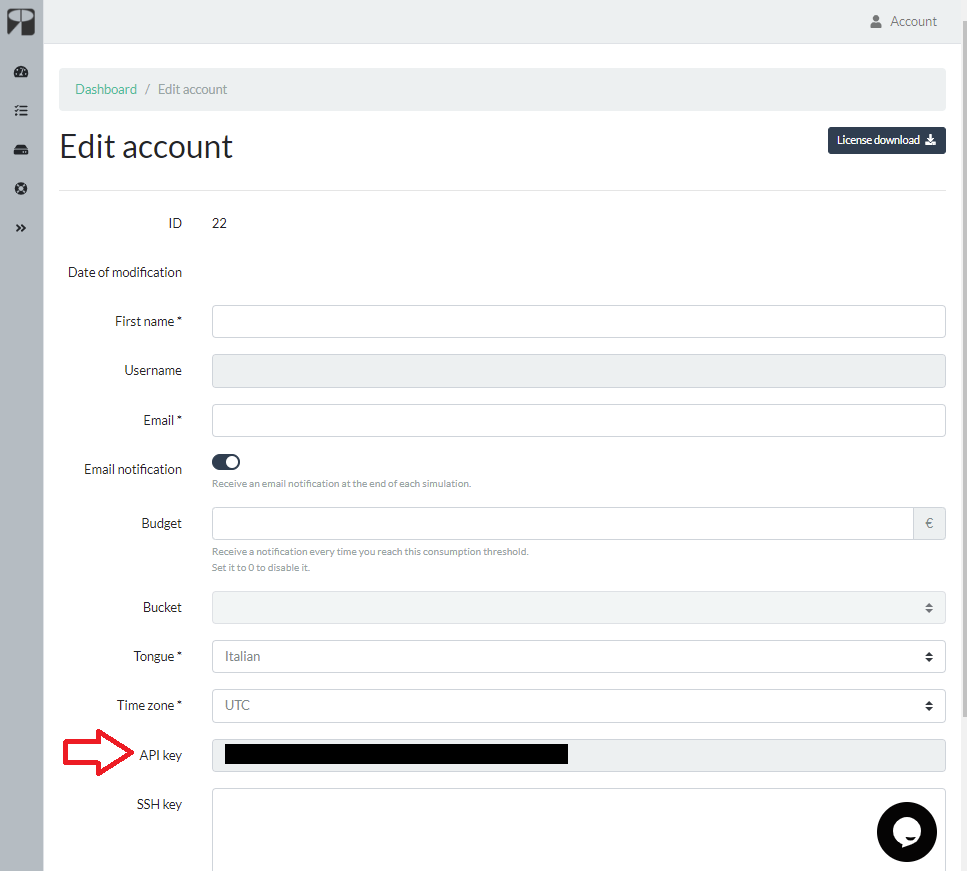
- FDS Version: Select the FDS version used. Multiple FDS versions are available;
- Number of vCPU: Set the number of virtual CPU to use;
- Memory Options: Set the amount of RAM to associate to each vCPU;
The offered services allows you to use available CPUs. For each CPU is possible to set a RAM, which represent the memory allocated and available for the simulation. You will be able to select between different amount of RAM to associate to each vCPU used.
Moreover, the cloud HPC system, offers the chance to monitor your analysis in runtime during the simulation. It allows to check the usage of the hardware resources in terms of vCPU and RAM and optimize them.
CloudHPC is a HPC provider to run engineering simulations on the cloud. CloudHPC provides from 1 to 224 vCPUs for each process in several configuration of HPC infrastructure - both multi-thread and multi-core. Current software ranges includes several CAE, CFD, FEA, FEM software among which OpenFOAM, FDS, Blender and several others.
New users benefit of a FREE trial of 300 vCPU/Hours to be used on the platform in order to test the platform, all each features and verify if it is suitable for their needs
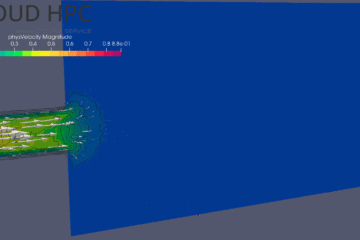


1 Comment
Smokeview on Cloud HPC - Cloud HPC · 14 December 2022 at 9:38 am
[…] to execute FDS analysis on Cloud HPC from […]