Open FDS in Paraview
FDS has a dedicated post-processor named SMOKEVIEW. On the cloudHPC you have the possibility of using it directly on the remote desktop of your running simulation.
An alternative to this possibility can be provided by Paraview, the common opensource post-processor, widely used for industrial and accademic cases. It is possible to import the results of any FDS in Paraview, but there are some tricks to operate to do so.
Edit your .FDS input file
The first edit regards your input FDS file. This must be configured to output the plot3D files. This file consists in a structure of files among which there is:
- .xyz -> gemetric input, including mesh and geometry of your analysis
- .q -> results variable computed for each input geometry file
To enable these output, you have to modify your &DUMP namelist as follows:
&DUMP WRITE_XYZ=.TRUE., PLOT3D_QUANTITY(1:5)='TEMPERATURE','U-VELOCITY','V-VELOCITY','W-VELOCITY','VISIBILITY', DT_PL3D=300 /Where obviously PLOT3D_QUANTITY are the variables to plot and DT_PL3D is the frequency FDS produces the results. If these configuration are correct you should find, after your simulation terminates, a list of .xyz and .q files.
Open FDS in Paraview
Once you generated the input file, you can open ParaView and select all the .xyz files. For every simulation you produce several .xyz files as each of them represents one MESH only of your input .fds file.
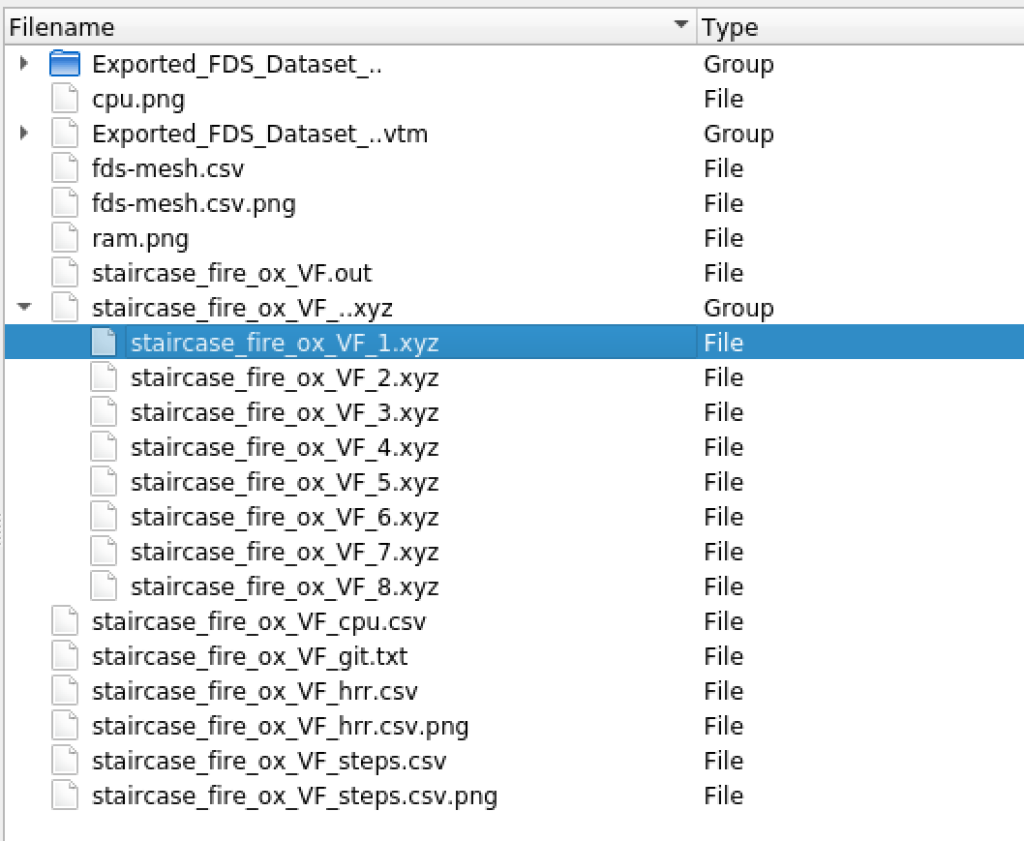

You can select one of the geometry file and, when asked, pick “PLOT3D Reader” to make sure ParaView uses the correct interpreter. Once the geometry opens, you have to load the variables in the .q files. To do so, just pick “Q File Name” as highlighted by the following images:
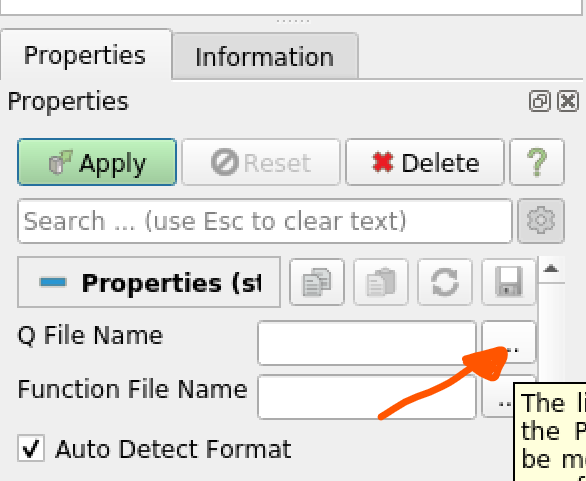
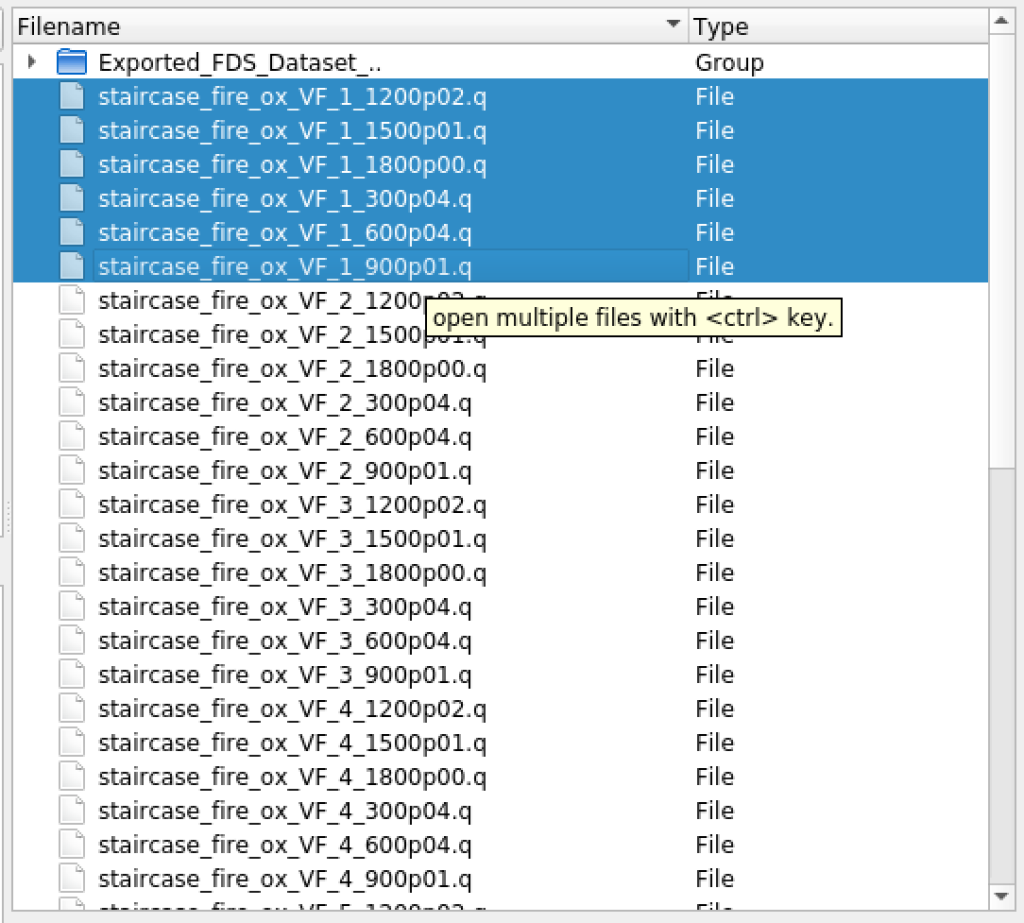
You have now to follow this procedure for all the .xyz files generated in order to open the whole results of your simulation.
CloudHPC is a HPC provider to run engineering simulations on the cloud. CloudHPC provides from 1 to 224 vCPUs for each process in several configuration of HPC infrastructure - both multi-thread and multi-core. Current software ranges includes several CAE, CFD, FEA, FEM software among which OpenFOAM, FDS, Blender and several others.
New users benefit of a FREE trial of 300 vCPU/Hours to be used on the platform in order to test the platform, all each features and verify if it is suitable for their needs

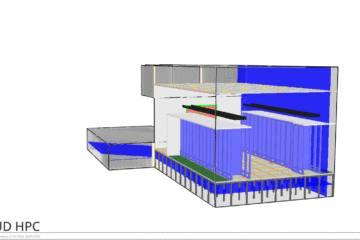
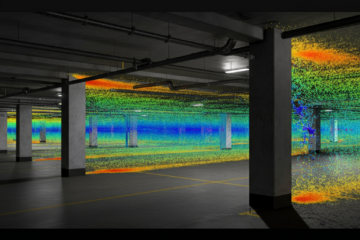

0 Comments