Restart your FDS analysis on cloud HPC
An Important FDS feature is the ability to restart a simulation. The Cloud HPC allows you to restart your simulation directly from the web-app, with the MISC parameter RESTART.
When running a simulation, there could be times in which you need to stop your simulation, in order to make few adjustments and restart the calculation from that simulation time. It is also possible to save restart files periodically as an insurance if the system crushes.
This is possible with the use of the command DT_RESTART=XX in the DUMP line. Where XX is the amount of seconds, so that at each XX seconds the save restart files are dumped.
How to restart your FDS simulation in cloud HPC
The possibility of restarting a FDS simulation can be done directly on the Cloud HPC web-app. This is possible by adding the command DT_RESTART=XXX in the FDS script, in order to save the .restart files.
You will run your first simulation with the DT_RESTART command and the .restart files will be saved in the folder of the FDS file. Then, to restart you simulation at the wanted simulation time, you have to run a second analysis from the same folder where the first analysis was done and the restart will automatically occur.
First of all, prepare your FDS script with the DT_RESTART command. As follow an example is illustrated in which it was set the DUMP line:
&DUMP DT_RESTART=50.0/Then to run the analysis you need to create a folder in the Storage menu. In the example the folder is named “EX_1”, where the FDS script is uploaded. Then go to Simulation and run the analysis.
In the post Smokeview on Cloud HPC you can check how set a FDS simulation on the Cloud HPC and how to view results on Smokeview.
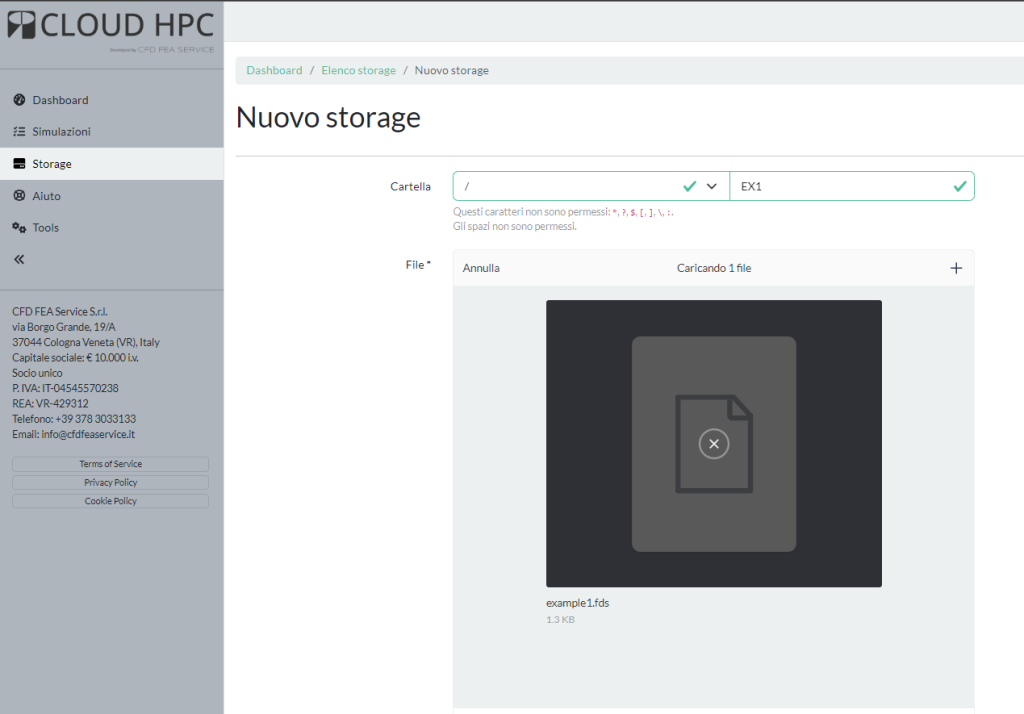
Once the simulation is completed or stopped, the file .restart is saved in the folder “EX_1” the file .restart.
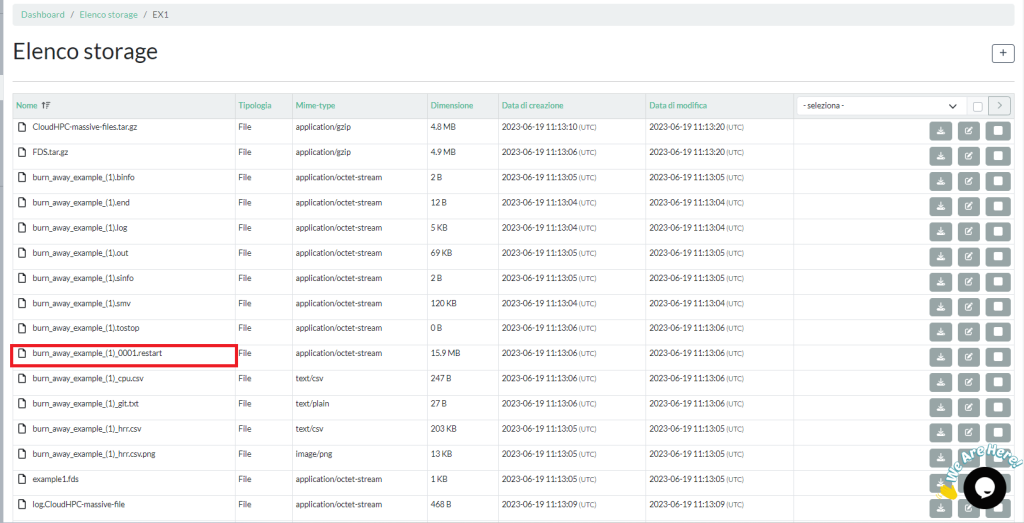
To restart the simulation you can send a second simulation from the folder of the first one.
To restart the simulation with modifications, you can substitute the FDS file in the Storage folder where the .restart file is present.
In the specific example the second FDS script will extend the time of the simulation from 100s to 200s:
&TIME T_END=200.0/As you can see from the following image, the second simulation started from 100s till the extended time 200s.
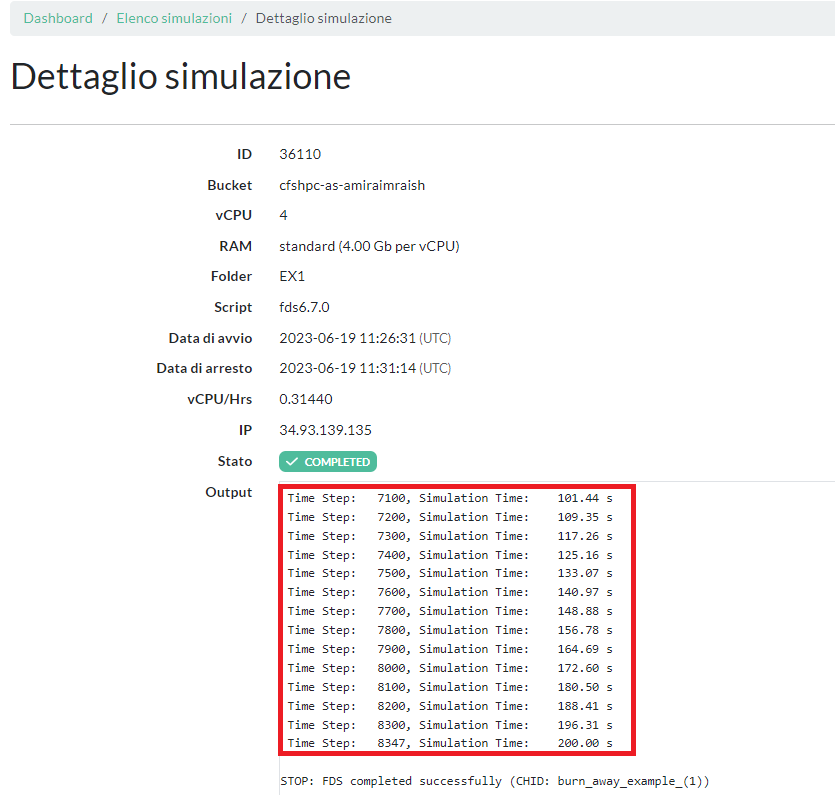
CloudHPC is a HPC provider to run engineering simulations on the cloud. CloudHPC provides from 1 to 224 vCPUs for each process in several configuration of HPC infrastructure - both multi-thread and multi-core. Current software ranges includes several CAE, CFD, FEA, FEM software among which OpenFOAM, FDS, Blender and several others.
New users benefit of a FREE trial of 300 vCPU/Hours to be used on the platform in order to test the platform, all each features and verify if it is suitable for their needs

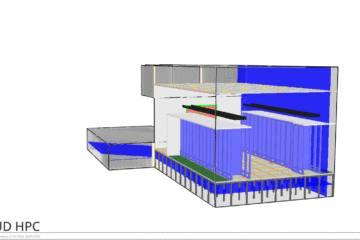
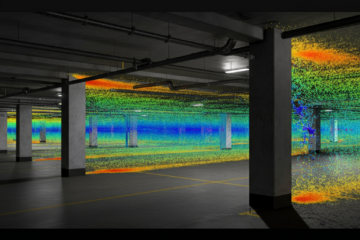

1 Comment
FDS: SOFT vs HARD STOP - Cloud HPC · 13 September 2023 at 11:39 am
[…] It is possible to Restart a simulation from the web-app as explored in the dedicated post “Restart your FDS analysis on cloud HPC“. […]