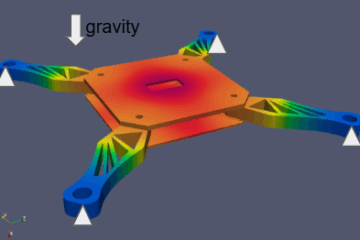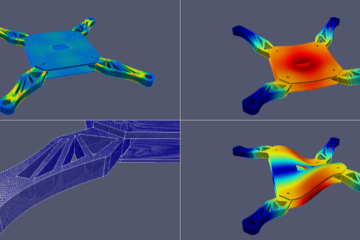Resume your Code_aster Analysis
In Code_Aster, some time is necessary resume the analysis to make a more accurate post processing.
As long as you work on your machine and using a graphical interface such as that of AsterStudy, the procedure can be trivial and immediate. But what if you have to resume an old code_aster analysis saved on cloudhpc.cloud, the cloud computing service provided by CFD FEA Service?
Let’s see the procedure together.
Create the “RestartData” Folder
Go to the Storage folder and select the folder. In this folder we have to edit the .export file by inserting some command strings sequentially.
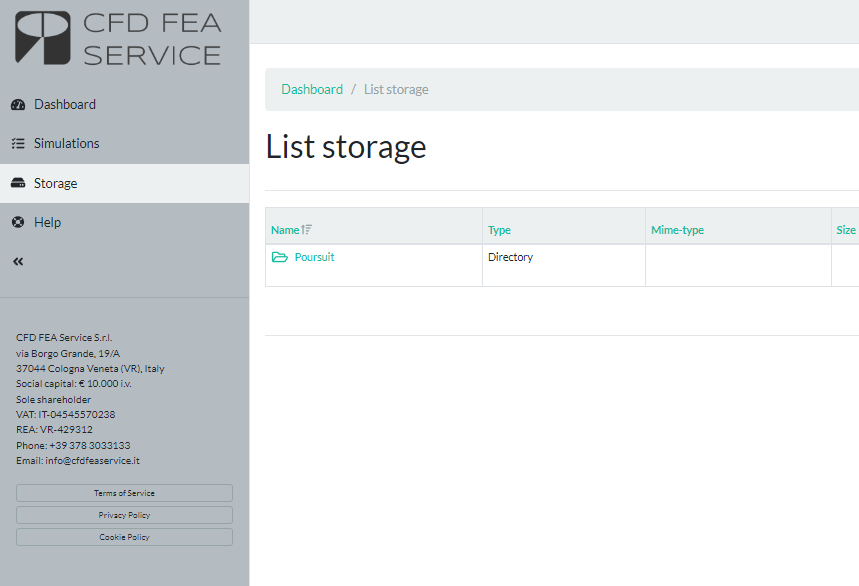
To modify the .export file, click on the icon with the word edit and proceed to add the new command.
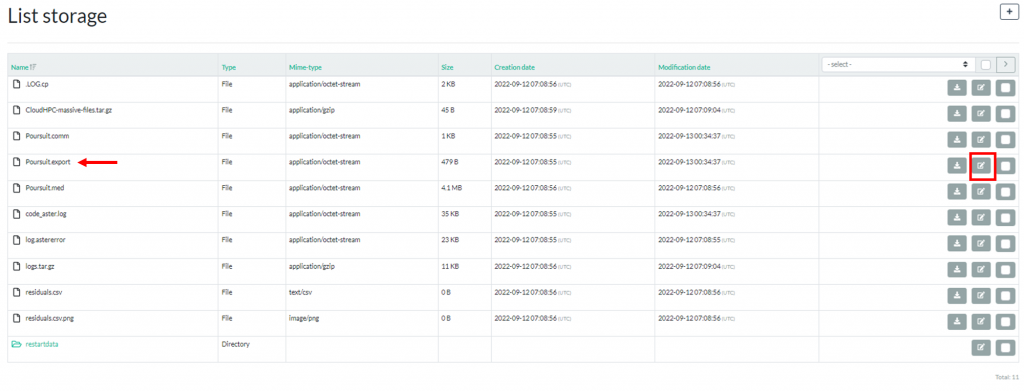
The command to add is the following:
R base restartdata RC 0
With this string we are telling the software that it must create a folder called restartdata via logic output 0
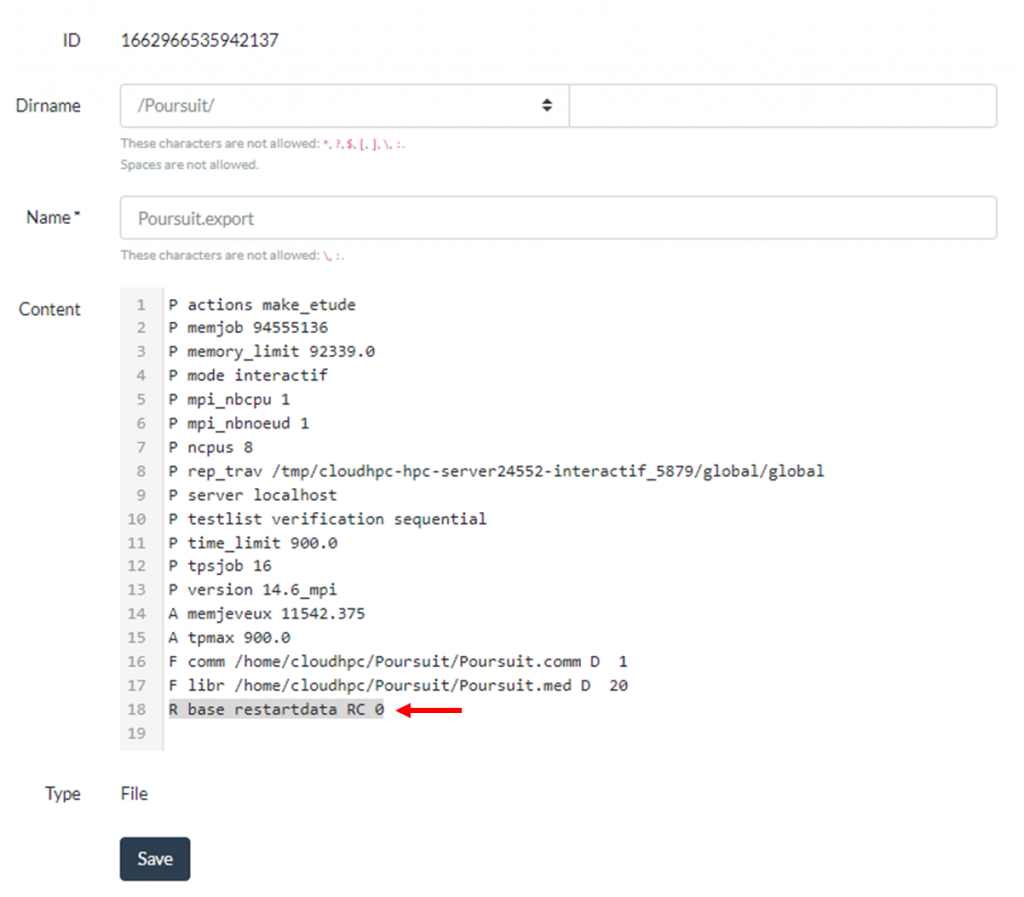
Now you have to relaunch the analysis, going into simulation and following the classic procedure with which the analysis is launched in CloudHPC. (see this article for more information)
At the end of the analysis we notice the creation of a new folder in which the new data will be saved.
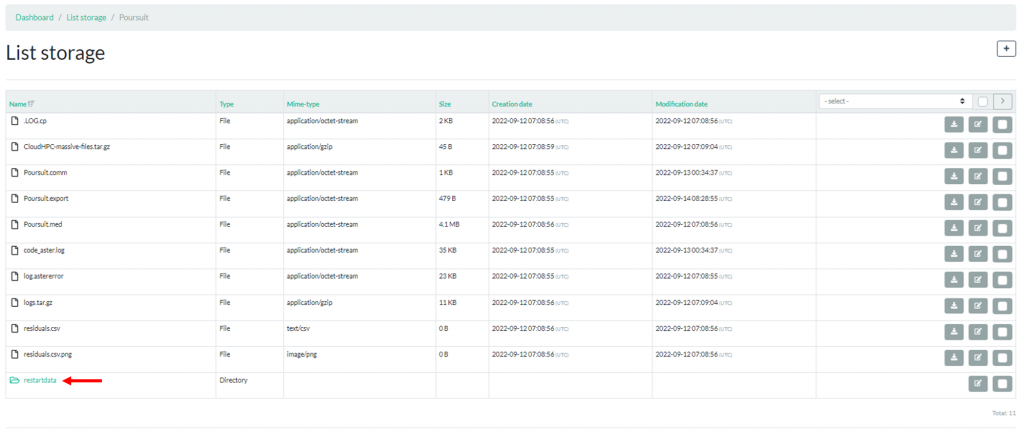
Poursuite() in .comm
Go in the storage to modify both the .export file and the .comm file
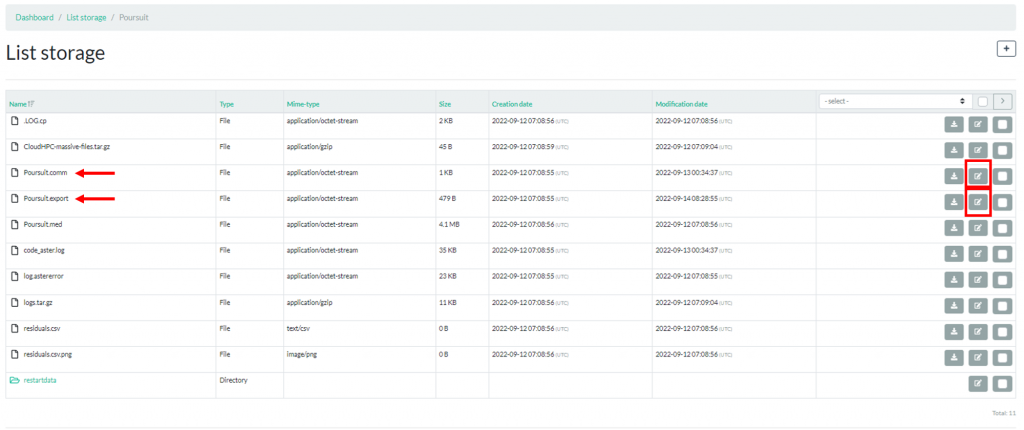
Let’s open the .comm file first.
We make DEBUT() a comment line.
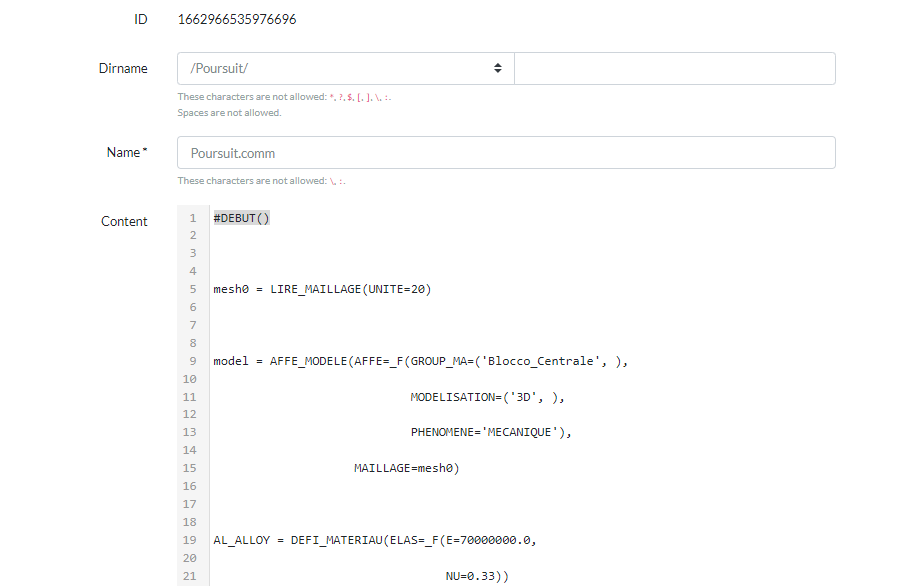
We go to the end of the document and before FIN() we insert POURSUITE().
Between this command and the command FIN() we insert the new commands.
In the example in question we want to create a command to print the results of the fields calculated in the MECASTATIQUE solution.
We then insert the string IMPR_RESU(RESU=_F(RESULTAT=reslin),UNITE=80)
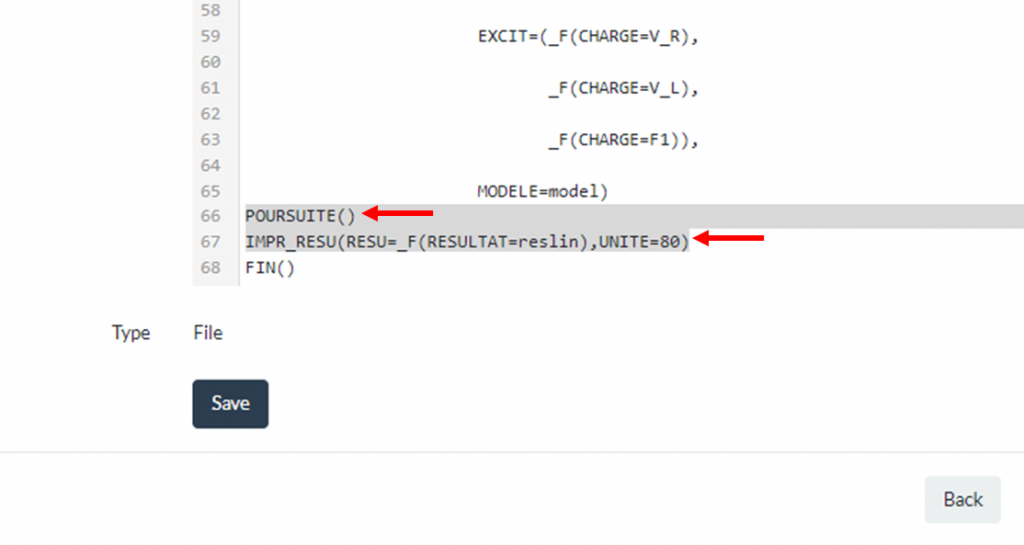
Modify .export file
We select as logic output a value never set up to now (for example 80)
We go to the .export file and edit the string from RC to RDC and then write the command to print the results file
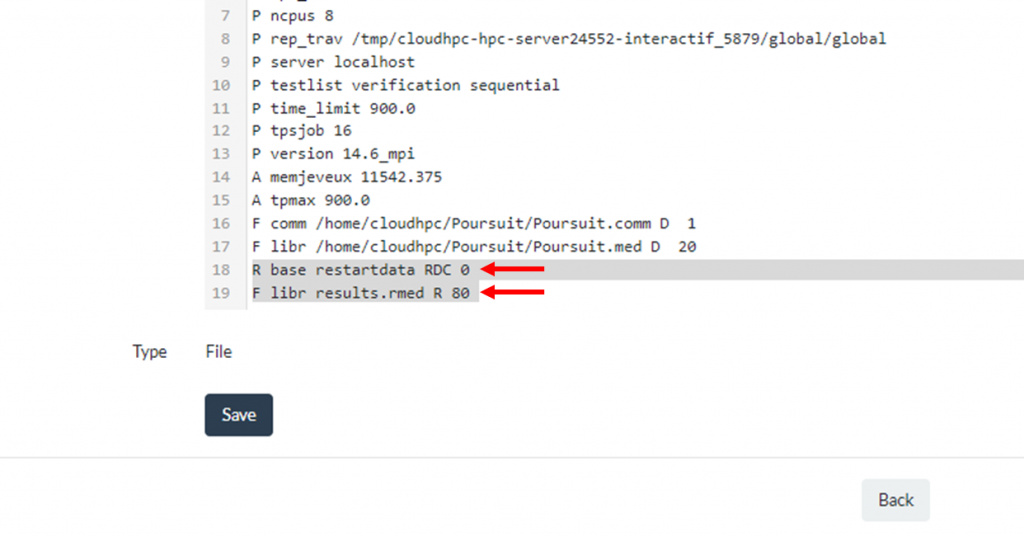
Let’s save everything and relaunch the analysis.
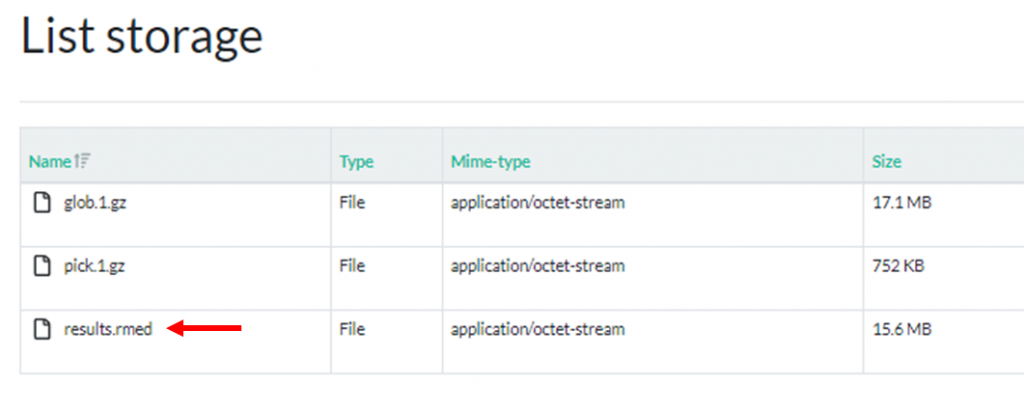
The new data are now avaible in the storage.
CloudHPC is a HPC provider to run engineering simulations on the cloud. CloudHPC provides from 1 to 224 vCPUs for each process in several configuration of HPC infrastructure - both multi-thread and multi-core. Current software ranges includes several CAE, CFD, FEA, FEM software among which OpenFOAM, FDS, Blender and several others.
New users benefit of a FREE trial of 300 vCPU/Hours to be used on the platform in order to test the platform, all each features and verify if it is suitable for their needs