Preprocessing and postprocessing on cloudHPC
CloudHPC is a very special environment. As you would expect from a cluster it is possible to execute several CFD and FEA/FEM analysis using engineering simulations software. Differently to many other providers, on cloudHPC you can also execute preprocessing and postprocessing for CFD FEA/FEM analysis directly on the browser. In order to do that, the static-instances and the remote desktop give you all the features you actually need.
Setting up the storage and executing static instance
As per any other simulation, the frist step is uploading the input file (usually a CAD file in STEP/IGES format) using the appropriate storage feature.
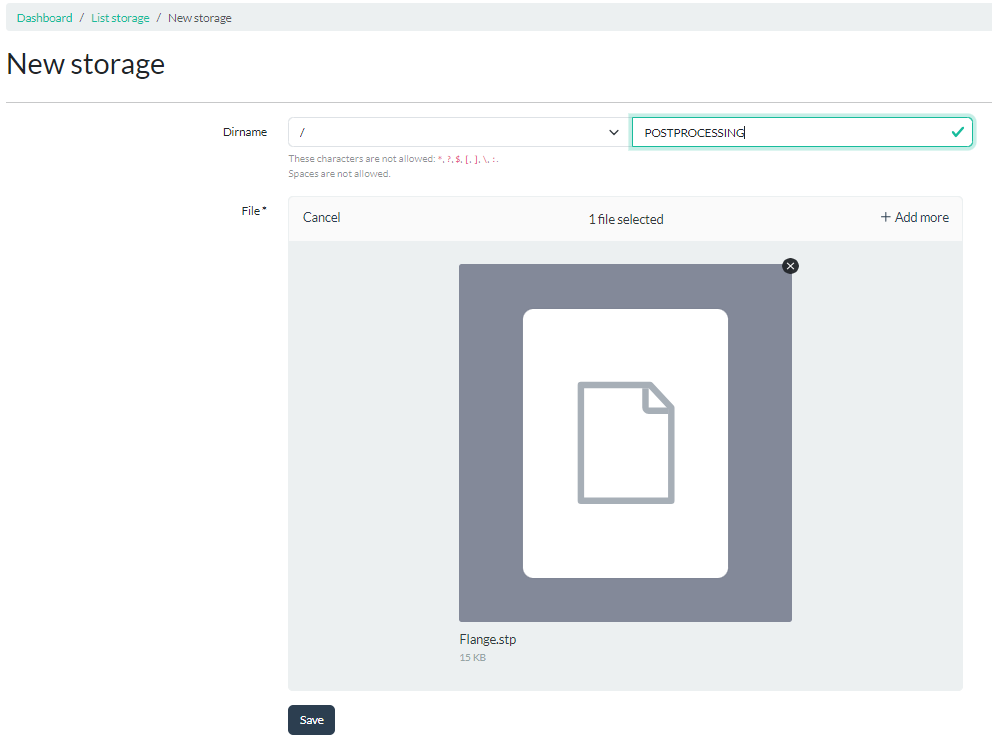
Once that is done, preprocessing and postprocessing can be activated by selecting the vCPU and RAM you want to use and choosing “ubuntu-2004” under the Script option. This is going to turn on a virtual machine which does not execute any operation in particular. Its goal is giving you access to the remote desktop of this machine and interact with it in order to use the software cloudHPC makes available.
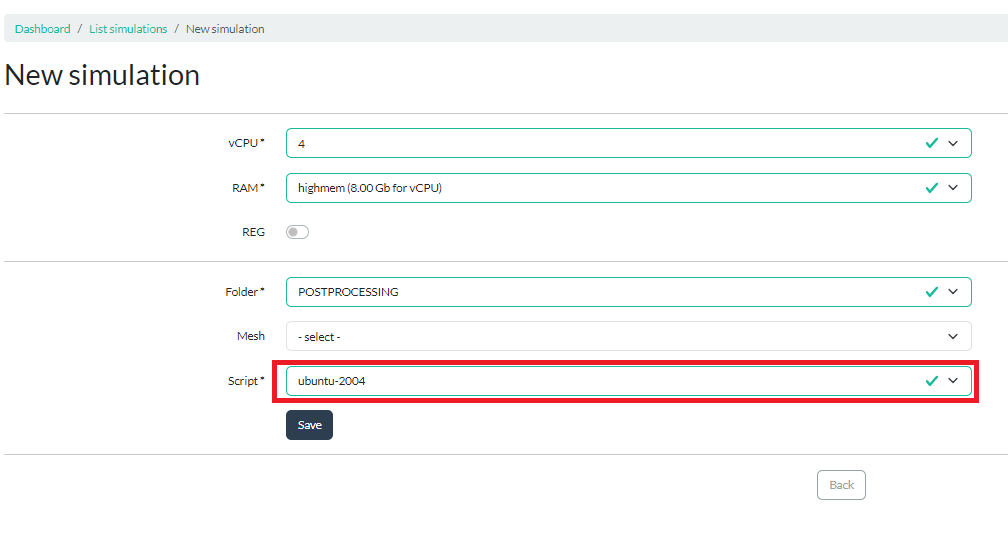
Running your preprocessing postprocessing
Once the instance is completely started, you can access the remote desktop. In the desktop you can find everything you need:
- Access to the folder you selected when you started the virtual machine. This folder contains the CAD geometry you uploaded for the preprocessing
- Open any preprocessing software available such as GMSH
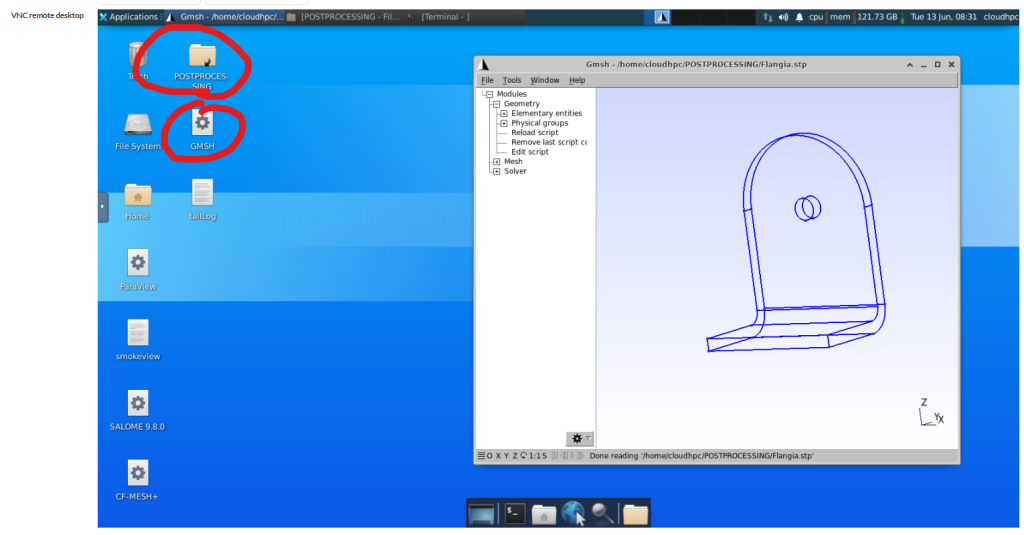
In case you are more familiar with SALOME, on the desktop you can find also the proper icon. Double click it to start SALOME where you can upload the geometry and generate your mesh.
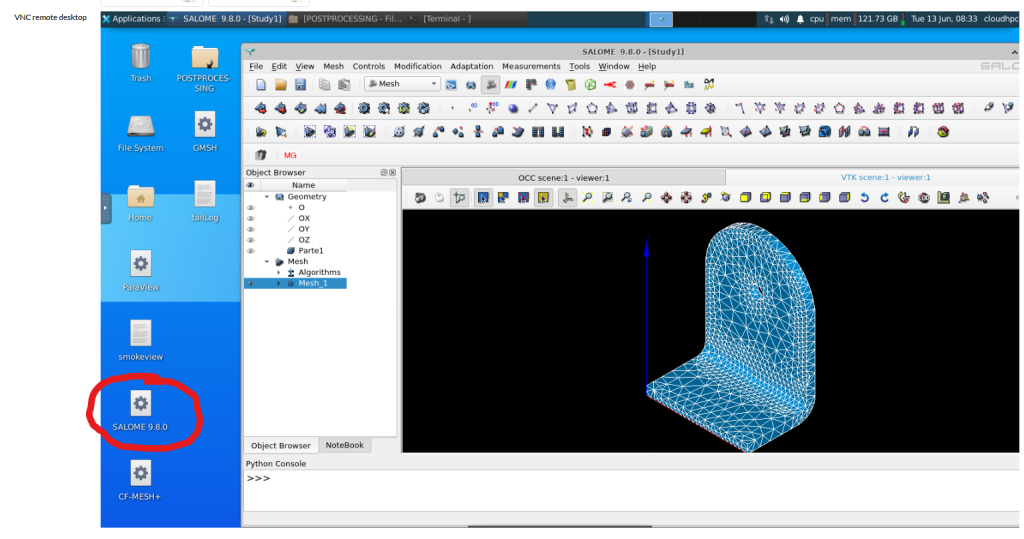
Once the analysis is over, you can also run ParaView to visualize the results of your analysis. It is also possible to run python script that automate postprocessing of CFD and FEA/FEM results.
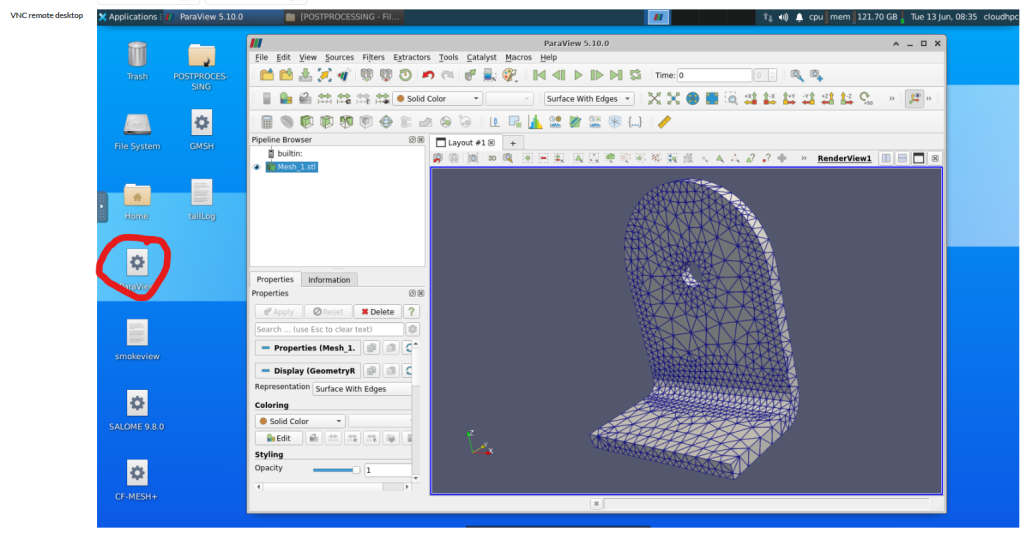
Once your preprocessing postprocessing activities are completed, keep in mind of stopping the static-instance. This is fundamental because otherwise the instance won’t shut down by itself.
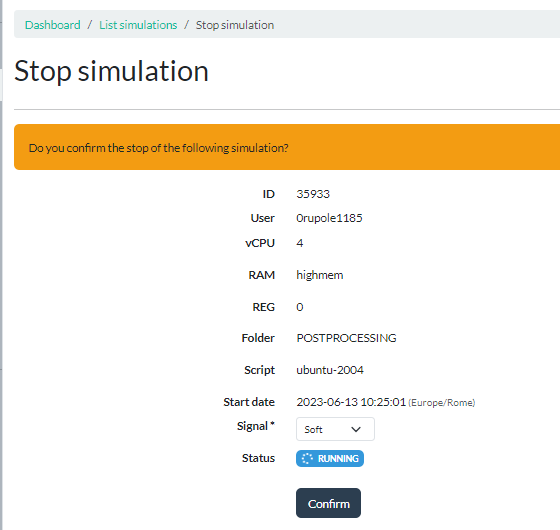
CloudHPC is a HPC provider to run engineering simulations on the cloud. CloudHPC provides from 1 to 224 vCPUs for each process in several configuration of HPC infrastructure - both multi-thread and multi-core. Current software ranges includes several CAE, CFD, FEA, FEM software among which OpenFOAM, FDS, Blender and several others.
New users benefit of a FREE trial of 300 vCPU/Hours to be used on the platform in order to test the platform, all each features and verify if it is suitable for their needs
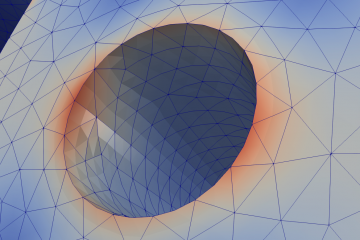

0 Comments