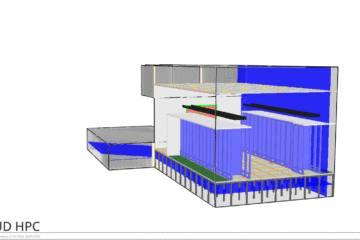Diving Deep into DEVC in FDS: Monitoring Variables for Enhanced Fire Simulation
Fire Dynamics Simulator (FDS) is a powerful tool for modeling and simulating fire behavior. Understanding how to effectively monitor the simulated environment is crucial for extracting meaningful results. This is where the DEVC (Device) keyword comes in – a vital component for tracking key variables within your FDS simulations. This post will explore the capabilities of DEVC and highlight the range of variables it can monitor, enabling you to gain a more comprehensive understanding of your fire scenarios.
What is DEVC?
In FDS, DEVC defines a “device” that measures and records specific variables at a designated location within the simulation domain. These devices act as virtual sensors, providing valuable data throughout the simulation’s runtime. This data can then be analyzed to gain insights into temperature distributions, gas concentrations, velocities, and more.
Variables you can monitor with DEVC:
DEVC allows you to monitor a vast array of variables, providing a detailed picture of the fire’s progression and its impact on the surrounding environment. Here are some key examples:
- Temperature (T): Perhaps the most common variable, tracking temperature fluctuations is fundamental to understanding fire behavior.
DEVCallows you to monitor temperature at specific points, providing insights into heat transfer and potential thermal hazards. - Gas Concentrations (e.g., O2, CO, CO2, etc.): Monitoring the concentration of various gases is critical for assessing the toxicity and flammability of the environment. This allows for analysis of smoke spread, oxygen depletion, and the production of harmful combustion byproducts.
- Velocity (U, V, W): Tracking the velocity components (U, V, and W) in the x, y, and z directions helps understand the movement of smoke and hot gases. This is particularly useful for assessing smoke filling patterns and ventilation effects.
- Pressure (P): Monitoring pressure changes can reveal information about the overall dynamics of the fire, including pressure-driven flows and the potential for explosions.
- Heat Flux (Q):
DEVCenables the measurement of heat flux, quantifying the rate of heat transfer to surfaces. This is essential for assessing the risk of ignition and material damage. - Soot Concentration (SOOT): Tracking soot concentration helps to understand the visibility within the fire and its potential impact on human safety.
How to use DEVC in your FDS input file:
The DEVC keyword is used within the &DEVC block in your FDS input file. The general syntax is as follows:
&DEVC
ID = 'device_name',
XYZ = (x, y, z),
QUANTITY = 'variable_name',
... other options ...
/Replace 'device_name' with a descriptive name, (x, y, z) with the coordinates of the monitoring location, and 'variable_name' with the variable you want to track (e.g., ‘T’, ‘O2’, ‘U’, etc.). Further options allow for specifying sampling intervals and other parameters.
Beyond the Basics:
The power of DEVC extends beyond simply recording single points. By strategically placing multiple devices, you can create a comprehensive map of the fire’s progression and its effects. Combining this data with visualization tools can significantly enhance your understanding of the simulated fire event.
Conclusion:
The DEVC keyword in FDS is an invaluable tool for monitoring a wide array of variables within a fire simulation. By carefully selecting the variables and locations for your devices, you can gain deeper insights into fire behavior, optimize fire safety designs, and improve the accuracy of your simulations. Mastering the use of DEVC is a crucial step towards maximizing the potential of FDS in your fire modeling projects.
CloudHPC is a HPC provider to run engineering simulations on the cloud. CloudHPC provides from 1 to 224 vCPUs for each process in several configuration of HPC infrastructure - both multi-thread and multi-core. Current software ranges includes several CAE, CFD, FEA, FEM software among which OpenFOAM, FDS, Blender and several others.
New users benefit of a FREE trial of 300 vCPU/Hours to be used on the platform in order to test the platform, all each features and verify if it is suitable for their needs