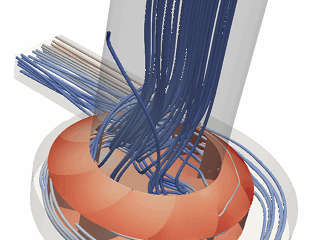Import cloudHPC FDS results in Pyrosim
FDS simulation results ran in the Cloud HPC are available through the web-app STORAGE. Visulizse the FDS results by means of the Pyrosim results application.
The Cloud HPC service is offered by CFD FEA Service to run your scripts for CFD, FEM and other simulations. The High Performance Computing system allows you to rent the computational capacity in order to run large and complex engineering analyses in FDS.
The service allows you to run your simulations from the web-app, avoiding the use of your own local computer. The results would be generated in the Web-app and easily downloaded.
Thunderhead Engineering provides a Results application through Pyrosim software that allows to visualize FDS results. The Results application is a powerful post-processor for FDS that allows to play, pause, stop, slide, and speed up and down time. It is completely 3D and allows users to navigate through a model.
Download results from the CloudHPC
The CloudHPC results of your simulations are available through the STORAGE. Inside of it, you can find the simulation’s folder and, inside of this folder, the results of the analysis. Results are created and uploaded in the STORAGE folder by the web-app at the end of every simulation RUN (regardless of the final simulation status), every 10 hours of simulation RUN or when user clicks the “SYNC” button.
In order to download the results, you should open the folder in the storage and download the single results’ file, which will have the following extension : .tar.gz.
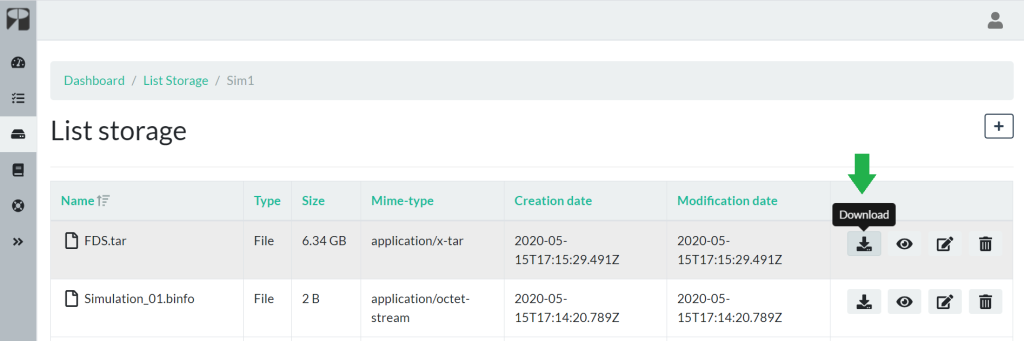
Once you finish download tar.gz file from the storage, uncompress it and you will find the fds file with the extension .fds and the smokeview file with the extension .smv.
Upload FDS results in Pyrosim
Visualise the FDS results from the Results application of Pyrosim. Therefore, from the Pyrosim software open the results application by clicking on “Analysis” and then on “Run Results”.
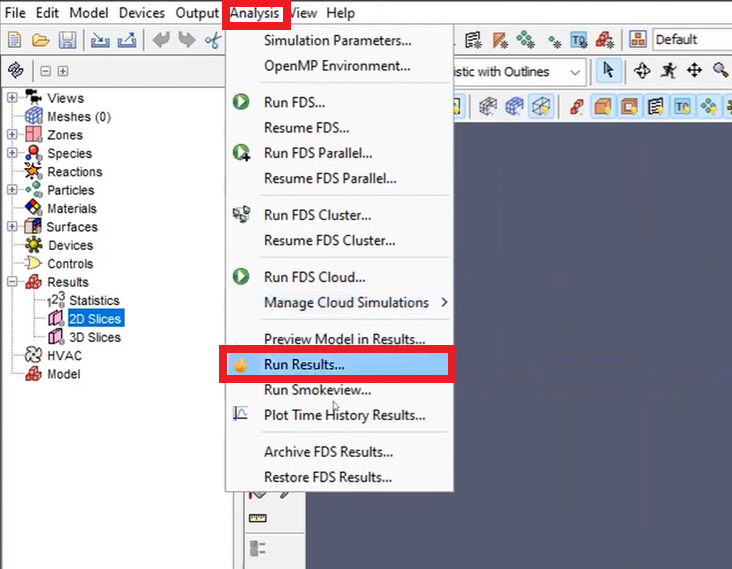
Then open the File menu of the Results application, click on “Load Results” or press “Ctrl+Shift+L” on the keyboard. Then upload the SMV file (.smv) to open the FDS results. To know more about the Results application, you can check the Pyrosim Results Manual made available by Thunderhead Engineering.
CloudHPC is a HPC provider to run engineering simulations on the cloud. CloudHPC provides from 1 to 224 vCPUs for each process in several configuration of HPC infrastructure - both multi-thread and multi-core. Current software ranges includes several CAE, CFD, FEA, FEM software among which OpenFOAM, FDS, Blender and several others.
New users benefit of a FREE trial of 300 vCPU/Hours to be used on the platform in order to test the platform, all each features and verify if it is suitable for their needs