Remove obstruction on FDS using DEVC
Often in FDS is useful to control various object’s actions, such create or remove obstruction and activating vents. Basic control logics can are set in FDS through the device namelist (DEVC).
The namelist DEVC comprehends all the devices in FDS which are able to operate in different ways depending on the properties assigned to them. More in specific, a device measures a quantity, such as time or temperature. Moreover, the device can trigger events and actions.
How to set a device
The device main job is to measure through time the assigned quantity. Each device is associated to a specific quantity, for example a common thermocouple. The device must be set in a certain location or in a domain where you want to measure the desired quantity.
The below FDS script line describes a device that will measure through the simulation the quantity temperature in the established location.
&DEVC ID='TC-01', XYZ=3.0,5.6,2.3, QUANTITY='TEMPERATURE' /
The time history of each DEVC quantity is output to a file called CHID_devc.csv.
Assigning a control function to a device
Basic control functions area easily governed by the device namelist with only a few parameters included on the DEVC line. As follow there are some of the most common parameters that determine the control function of a devices.
The parameter SETPOINT define a specific value of the assigned quantity. When the quantity is above or below the given setpoint you can trigger an action. As default the INITIAL_STATE changes when the value measured by the device are greater than the setpoint.
The parameter INITAIL_STATE describes the initial state of the device. The default setting is .FALSE. which means that the obstruction associated to that device doesn’t exist till the trigger. When the initial state is .TRUE. the obstruction will disappear.
With the parameter LATCH, when the logical value is .TRUE., the device state changes only once through the whole simulation.
Furthermore, to each device you can assign advanced functions and properties with the namelist groups control (CTRL) and properties (PROP). These functions can be useful even to assign a control logic to a various amount of devices in the simulation.
Create and Remove obstruction on FDS using DEVC
A common and basic case when the control function of the device comes in handy is when you want to open or close a door or window during the simulation. A quick script example to remove an obstruction is shown as follow:
Assign the device to the obstruction that you want to be remove or create:
&OBST XB=…, DEVC_ID=’DEVICE01’ /
Set the device, in this case temperature, and parameters:
&DEVC XYZ=…., ID=’DEVICE01’, QUANTITY=’TEMPERATURE’, SETPOINT=100, INITIAL_STATE=.TRUE. /
As anticipated, the initial state true will remove the obstruction when the device changes state. If you set the intial state as false the obstruction will appear instead. Therefore, the device line describes a situation in which, when the measure temperature is greater than the setpoint, the obstruction will disappear.
For a time dependent obstruction removal:
&DEVC XYZ=…., ID=’DEVICE01’, QUANTITY=’TIME’, SETPOINT=15, INITAIL_STATE=.TRUE. /
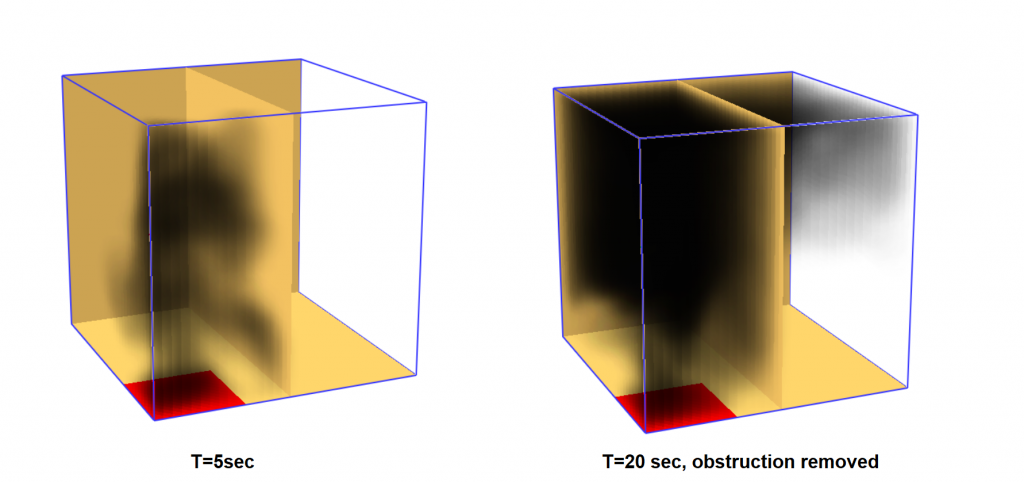
To ensure the success of your control functions, it is always better to try simple examples before embarking in complicated simulations. If you are interest to easily run your simulation with the help of a cloud server, register here and get 300 free vCPU/hrs. Thanks to CLOUD HPC you can use the power of a cluster to run your engineering analyses.
You can find more in detail information on control logic in FDS in the FDS User’s Guide.
CloudHPC is a HPC provider to run engineering simulations on the cloud. CloudHPC provides from 1 to 224 vCPUs for each process in several configuration of HPC infrastructure - both multi-thread and multi-core. Current software ranges includes several CAE, CFD, FEA, FEM software among which OpenFOAM, FDS, Blender and several others.
New users benefit of a FREE trial of 300 vCPU/Hours to be used on the platform in order to test the platform, all each features and verify if it is suitable for their needs
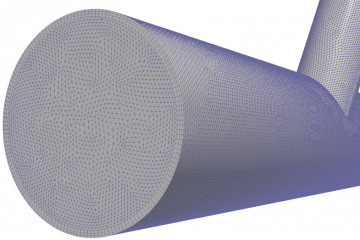
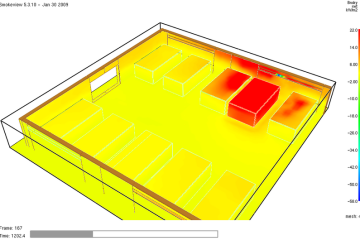

0 Comments